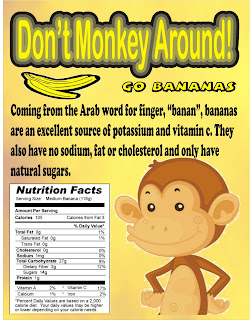This week we continued using Corel DRAW... this assignment we had to make 2 custom designs for either shirts or bags. One of the designs had to be Korah themed and the other was one of our choice. My choice one was a Timmy the Sheep one. Also we have to make a presentation on how to screen print. To screen print you must first select your design, then print it out on posi-paper. after you print it out, you place the image on a screen with emulsion (applied the day before and dried overnight). After the image is taped in place you place the screen on a light source and let the image burn into the emulsion. Next you take the screen to the wash station and get all of the burnt emulsion off leaving a blank space. Lastly you take the screen and place it in the contraption that holds the screen in place. You then take ink and use a squeegee to push the ink through and onto the shirt or whatever you are printing onto to.
Friday, November 12, 2010
Tuesday, November 9, 2010
Notepads
I decided that in the next few days I will be posting all my Corel DRAW creations. So I will start with my notepads. The assignment was to create 4 custom designed notepads. The 4 themes they had to be were; a Korah one, a personal one, one for a client, and one advertising a tech class at Korah. These are my 4 designs..the first one is my Korah one, the next is my one for my "client" or in my case my employer, my communications technology one and my personal one is Taylor Swift
Corel DRAW in foods
Today we got an assignment to make a poster advertising a food. My project was an advertisement for bananas, everyone else used windows publisher... but I used Corel DRAW.
Subscribe to:
Comments (Atom)